Nginx除了做web服务器之外在流媒体方面的支持也是有对应的模块,nginx-rtmp-module就是nginx的一个扩展模块,支持rtmp视频推流,同时利用nginx作为web服务器的有时可以很方便的实现直播拉流,项目官方地址是https://github.com/arut/nginx-rtmp-module。下面简述一下安装过程。首先需要下载或者克隆代码
#下载
wget https://github.com/arut/nginx-rtmp-module/archive/master.zip
#或者克隆
git clone https://github.com/arut/nginx-rtmp-module.git
然后安装,如果以前没安装过nginx那就比较简答了,直接解压(克隆的不需要解压)然后配置的时候加上--add-module=/解压后模块路径/nginx-rtmp-module,假设下载压缩包到/root目录做下,然后顺序执行如下指令即可,如果以前已经安装了nginx请参照如何在已经安装好的Nginx上增加新模块
unzip master.zip
#最精简的config参数
./configure --add-module=/root/nginx-rtmp-module
make
make install
安装完成将如下配置拷贝到nginx配置文件http配置项的外面 下面配置指定/home/wwwroot/video/hls目录为推流目录,该目录一定要有可写权限
rtmp {
server {
listen 1935; #监听的端口
chunk_size 4000;
application hls { #rtmp推流请求路径
live on;
hls on;
hls_path /home/wwwroot/video/hls;
hls_fragment 5s;
}
}
}
然后配置一个虚拟主机,假设root目录为/home/wwwroot/video/
server {
listen 80; #拉流请求的端口号
server_name 你的服务器域名或者ip;
location / {
root /home/wwwroot/video/; #跟目录文件夹
index index.html index.htm;
}
}
配置完后重新载入nginx配置/nginx安装目录/sbin/nginx -s reload
接下来就是推流和拉流操作,推流地址为rtmp://服务器域名:1935/hls,假设流名称填写为edu,则拉流地址为http://服务器域名/hls/edu.m3u8或者使用rtmp协议拉流rtmp://你的域名/hls/edu

-
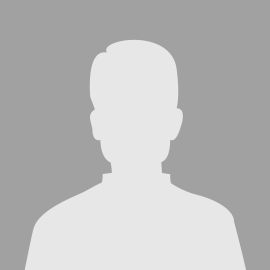 很多人都會問信用版跑帳會怎麼樣?因為大家普遍會認為討債是屬於違法的,然而這些潑油漆、打人的情況還是會出現的,即便最後法律可以給你正義,但是還是會讓你有非常大的傷害,所以絕對不要有這種念頭比較好(0) 回复 (0)
很多人都會問信用版跑帳會怎麼樣?因為大家普遍會認為討債是屬於違法的,然而這些潑油漆、打人的情況還是會出現的,即便最後法律可以給你正義,但是還是會讓你有非常大的傷害,所以絕對不要有這種念頭比較好(0) 回复 (0) -
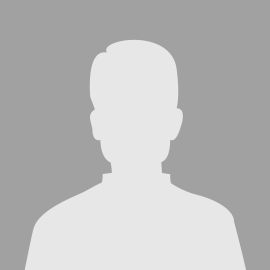 最好的娛樂城客服,就在發樂娛樂城!(0) 回复 (0)
最好的娛樂城客服,就在發樂娛樂城!(0) 回复 (0) -
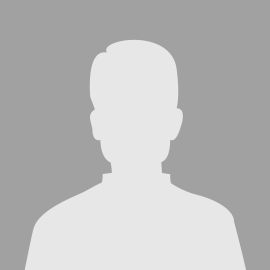 大福娛樂城可以換現金嗎?原來合法的娛樂城都這樣搞,廣告還拼命打真的有夠誇張的。(0) 回复 (0)
大福娛樂城可以換現金嗎?原來合法的娛樂城都這樣搞,廣告還拼命打真的有夠誇張的。(0) 回复 (0) -
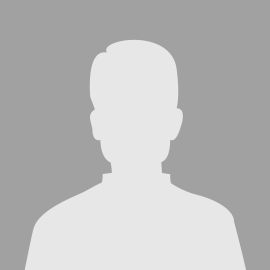 当眼泪掉下来的时候,是真的累了,其实人生就是这样:你有你的烦,我有我的难,人人都有无声的泪,人人都有难言的苦。忘不了的昨天,忙不完的今天,想不到的明天,走不完的人生,过不完的坎坷,越不过的无奈,听不完的谎言,看不透的人心,放不下的牵挂,经历不完的酸甜苦辣,这就是文生,这就是生活。 幸运时时彩走势图、 台湾宾果走势图、 SG飞艇走势图(0) 回复 (0)
当眼泪掉下来的时候,是真的累了,其实人生就是这样:你有你的烦,我有我的难,人人都有无声的泪,人人都有难言的苦。忘不了的昨天,忙不完的今天,想不到的明天,走不完的人生,过不完的坎坷,越不过的无奈,听不完的谎言,看不透的人心,放不下的牵挂,经历不完的酸甜苦辣,这就是文生,这就是生活。 幸运时时彩走势图、 台湾宾果走势图、 SG飞艇走势图(0) 回复 (0) -
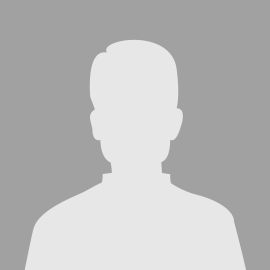 地狱犬的病原性与BA.5相同或更低全焊接球阀 男子喝水喉咙里像放了刀子一样焊接球阀 女孩跳楼过路男子扑救当肉垫球阀 钟南山团队:新冠出院后复阳不传染 直埋全焊接球阀 南京大屠杀死难者国家公祭日埋地全焊接球阀 婆婆给刚出生9天宝宝喂米糊 离心泵 校方通报男生被指在女友孕期出轨 磁力泵 工信部商请各地委托生产连花清瘟螺杆泵 超市里7块钱一袋的冻饺子螺杆泵 刘銮雄花4亿多买的大楼,又以125亿卖给恒大离心泵 多地铁路客流明显回升磁力泵 外交部证实:在廊坊会谈化工泵 世贸做出裁定,让美对华认错赔偿Fully Welded Ball Valve112 中国胜诉,华盛顿火速变脸Welded Ball Valve124(0) 回复 (0)
地狱犬的病原性与BA.5相同或更低全焊接球阀 男子喝水喉咙里像放了刀子一样焊接球阀 女孩跳楼过路男子扑救当肉垫球阀 钟南山团队:新冠出院后复阳不传染 直埋全焊接球阀 南京大屠杀死难者国家公祭日埋地全焊接球阀 婆婆给刚出生9天宝宝喂米糊 离心泵 校方通报男生被指在女友孕期出轨 磁力泵 工信部商请各地委托生产连花清瘟螺杆泵 超市里7块钱一袋的冻饺子螺杆泵 刘銮雄花4亿多买的大楼,又以125亿卖给恒大离心泵 多地铁路客流明显回升磁力泵 外交部证实:在廊坊会谈化工泵 世贸做出裁定,让美对华认错赔偿Fully Welded Ball Valve112 中国胜诉,华盛顿火速变脸Welded Ball Valve124(0) 回复 (0) -
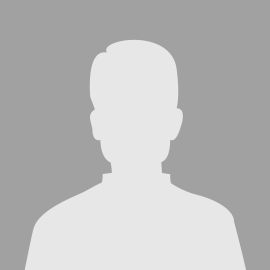 如果發現大多數沙龍娛樂城的玩家都下注同一個盤口時,那這時候就可以先避一避不要下注(0) 回复 (0)
如果發現大多數沙龍娛樂城的玩家都下注同一個盤口時,那這時候就可以先避一避不要下注(0) 回复 (0) -
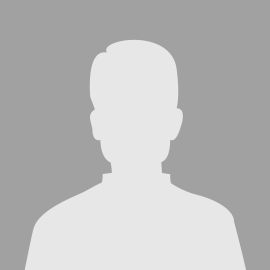 要賺錢就是要選擇真人娛樂城台灣最火百家樂推薦榜(0) 回复 (0)
要賺錢就是要選擇真人娛樂城台灣最火百家樂推薦榜(0) 回复 (0) -
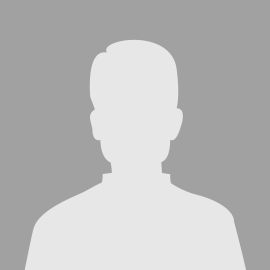 讨债公司/蓝月传奇辅助/蓝月辅助(0) 回复 (0)
讨债公司/蓝月传奇辅助/蓝月辅助(0) 回复 (0) -
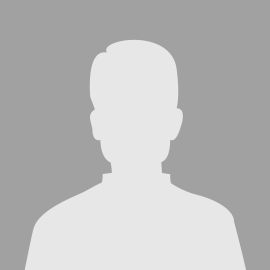 支持一下!!!!! 幸运飞艇 双色球 幸运时时彩(0) 回复 (0)
支持一下!!!!! 幸运飞艇 双色球 幸运时时彩(0) 回复 (0) -
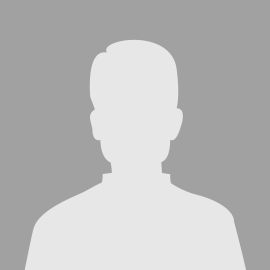 然后安装,如果以前没安装过nginx那就比较简答了,直接解压(克隆的不需要解压)然后配置的时候加上--add-module=/解压后模块路径/nginx-rtmp-module,假设下载压缩包到/root目录做下,然后顺序执行如下指令即可讨债公司 搬家公司 网站制作(0) 回复 (0)
然后安装,如果以前没安装过nginx那就比较简答了,直接解压(克隆的不需要解压)然后配置的时候加上--add-module=/解压后模块路径/nginx-rtmp-module,假设下载压缩包到/root目录做下,然后顺序执行如下指令即可讨债公司 搬家公司 网站制作(0) 回复 (0)
